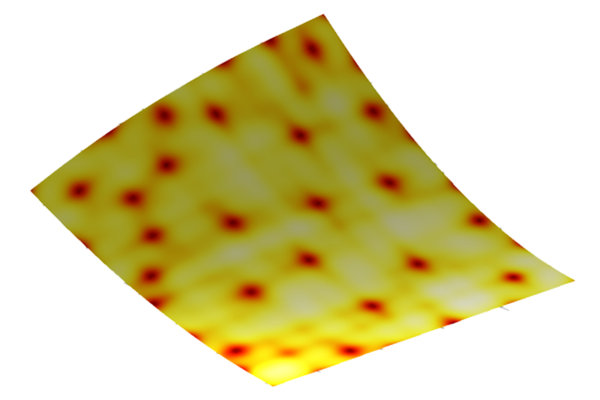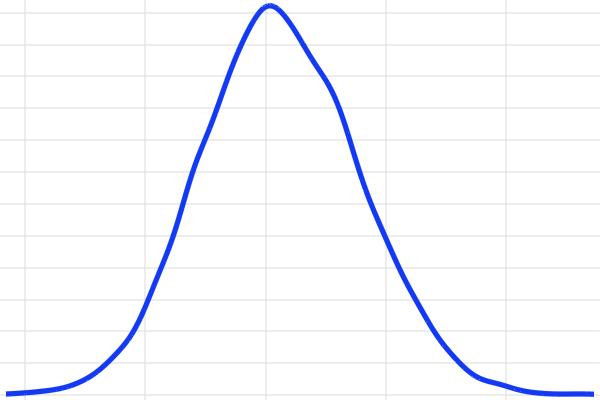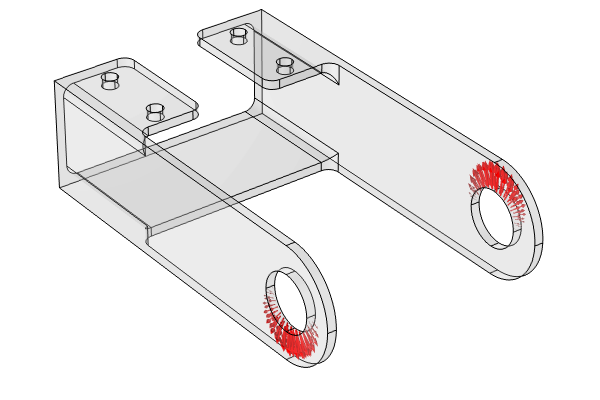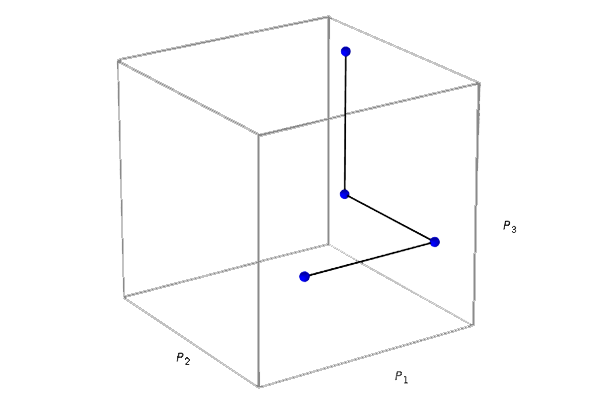Introduction to Uncertainty Quantification
This course offers an introduction to performing uncertainty quantification (UQ) studies in the COMSOL® software. The add-on Uncertainty Quantification Module enables you to perform various types of UQ analyses, all of which are covered in detail throughout this course. Each type of UQ analysis is introduced before a walk-through demonstration of how to conduct the analysis type in the software. Reference model files are included throughout the course and are intended for you to use to follow along with in the software and conduct each study type. Additionally, brief background information as to how each study is performed and the objective of using each type of UQ study with our example model are outlined. Throughout the course, the tutorial model of a steel bracket is used. As you progress through each part, you will perform more subsequent UQ studies, which will enable you to progressively refine and determine the input parameters most critical to influencing the quantify of interest in the model.
The steel bracket tutorial model used throughout the course, with the boundary loads applied (left). Right: The results of the screening analysis conducted in Part 2 of the course.
An overview of the what is covered throughout the course is as follows:
Part 1: Fundamentals of Uncertainty Quantification
- Overview of the Uncertainty Quantification Module
- Introduction to important terms and analysis types for uncertainty quantification
- Input parameters
- Quantities of interest
- Introduction to important terms and analysis types for uncertainty quantification
- Overview of UQ study types
- Overview of surrogate models in UQ
Part 2: Performing a Screening Analysis UQ Study
- Overview of the steel bracket tutorial model used throughout the course
- Study type introduction
- How to perform a screening analysis
- How to analyze and interpret results
- Identifying input parameters that most significantly influence the quantity of interest
Part 3: Performing a Sensitivity Analysis UQ Study
- Study type introduction
- How to perform a sensitivity analysis
- How to analyze and interpret results
- Quantifying the contribution of each input parameter to the variance in the model output
Part 4: Performing an Uncertainty Propagation UQ Study
- Study type introduction
- How to perform an uncertainty propagation analysis
- How to analyze and interpret the results
- How the probability distributions of the input parameters impact the probability distribution of the quantity of interest
Part 5: Performing a Reliability Analysis UQ Study
- Study type introduction
- How to perform a reliability analysis
- Estimating the risk that the quantity of interest exceeds a certain threshold
After completing the course, you will have a foundational understanding of UQ and how to conduct the various studies for it using the software. You will also be familiarized with the workflow for uncertainty quantification. Following this course, we recommend expanding upon what you have learned by reading our blog post "Getting the Stats: Computing Standard Deviations and Other Statistical Quantities". For even more in-depth knowledge, we suggest completing our course detailing surrogate modeling theory.
Envoyer des commentaires sur cette page ou contacter le support ici.