Description
In a majority of cases, the new solver settings substantially reduce the solution time.
If you prefer to use the old solver settings, you can reset the solver configurations by following a few simple steps presented in this article. The new solver settings are applied to the solver sequence when a new stationary study or stationary study step is added, when the solver configurations are reset to default, and in existing stationary studies for which the Solver Configurations node has not been edited.
To restore the old solver settings, first click Compute (1, in the figure below) and then click the Cancel (2, in the figure below) button in the lower-right corner of the user interface.
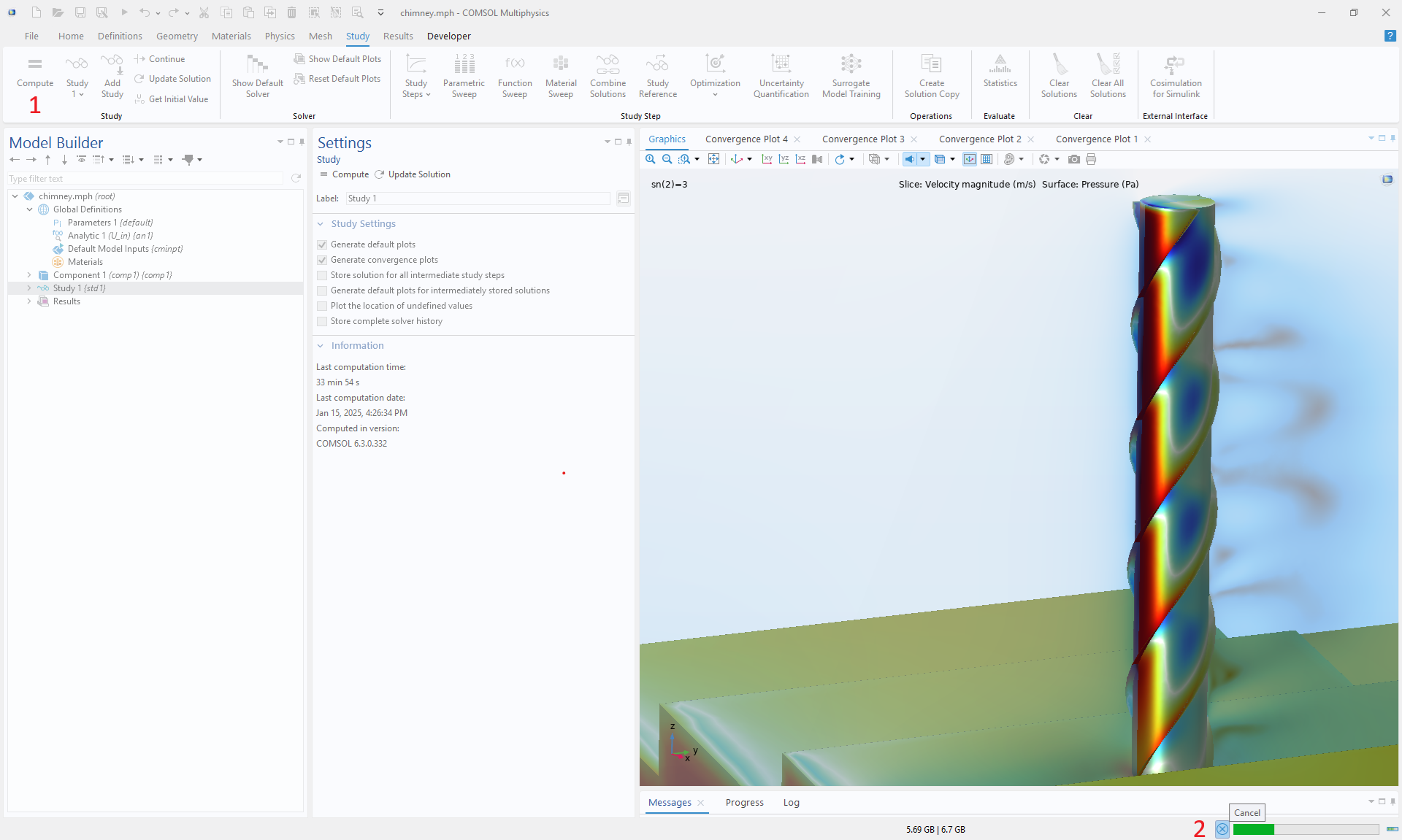
Edit the solver settings as follows:
If Pseudo time-stepping is applied in the Segregated or Fully Coupled solver node
- Change the PID controller to Simple
- Reduce the Target error estimate by a factor of 2
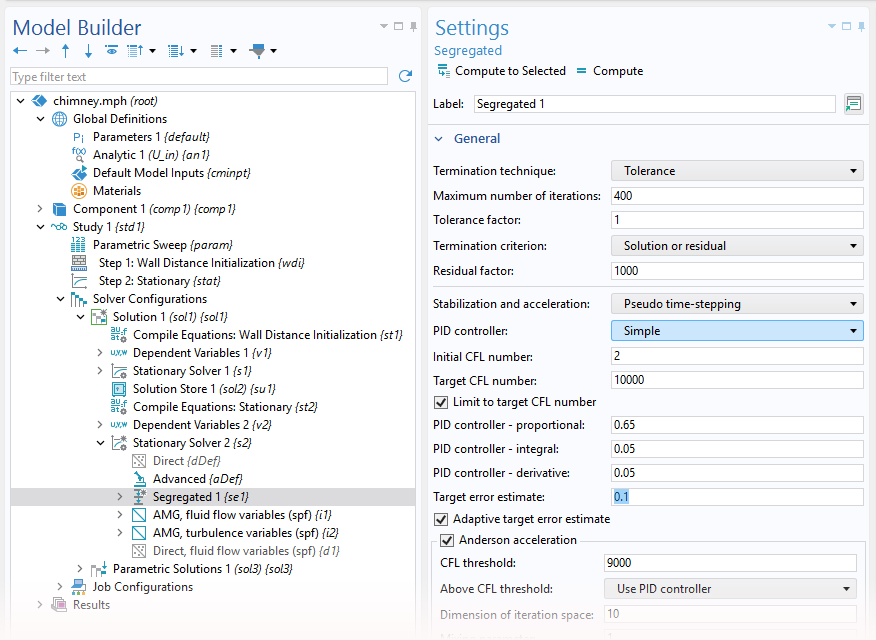
If an iterative solver is used
- For each of the Segregated groups containing fluid-flow variables (or in the Fully Coupled node if applicable), clear the Use adaptive tolerance in the linear solver checkbox.
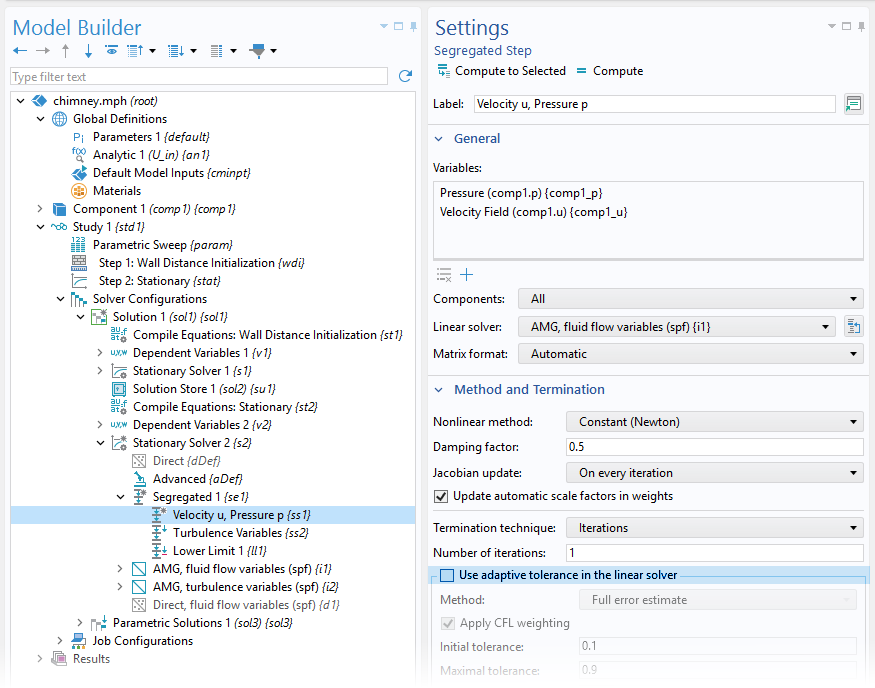
- In the Error section of the AMG, fluid flow variables node, decrease the Factor in error estimate to 20.
- In the Error section of the AMG, turbulence variables node (and the AMG, elliptic blending function node when applicable), unless the Turbulence model is set to Spalart-Allmaras decrease the Factor in error estimate to 20.
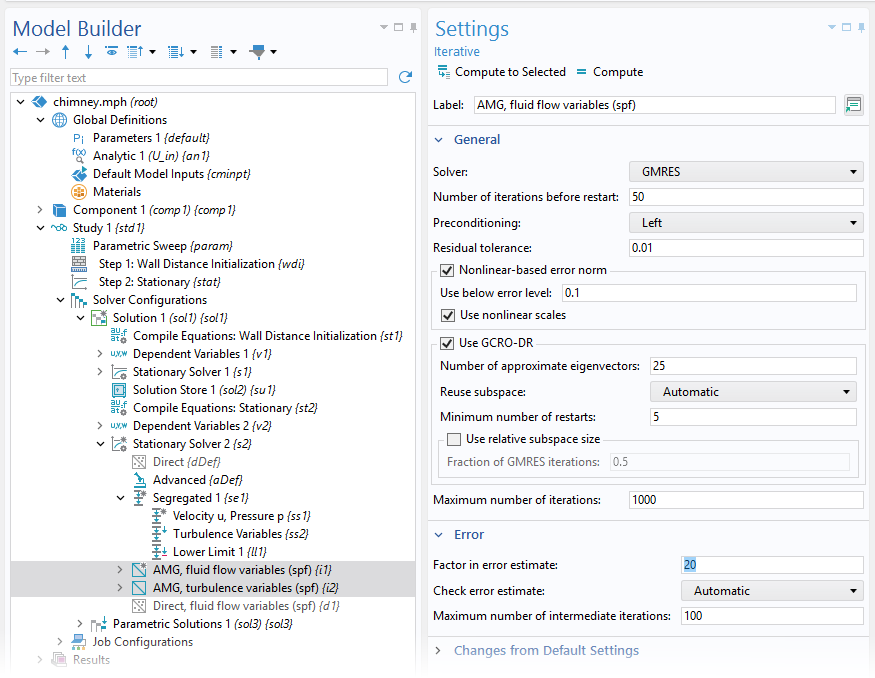
Recherche par catégorie
Messages d'erreur (65)Import (10)
Géométrie (14)
Physiques (10)
Solveur (36)
Installation (41)
Maillage (14)
Général (36)
Mécanique des structures (2)
Mécanique des fluides (2)
Post-traitement (4)
Export (1)
Dessin (1)
Informations produit (6)
Multiphysique (1)
Modèles utilisateurs (1)
Electromagnétisme (1)
COMSOL makes every reasonable effort to verify the information you view on this page. Resources and documents are provided for your information only, and COMSOL makes no explicit or implied claims to their validity. COMSOL does not assume any legal liability for the accuracy of the data disclosed. Any trademarks referenced in this document are the property of their respective owners. Consult your product manuals for complete trademark details.
