Problem Description
I developed an app for Linux but the text does not fit on the buttons. For instance, for the app installation_verification in the Application Libraries under COMSOL Multiphysics/Applications, the problem looks like this:
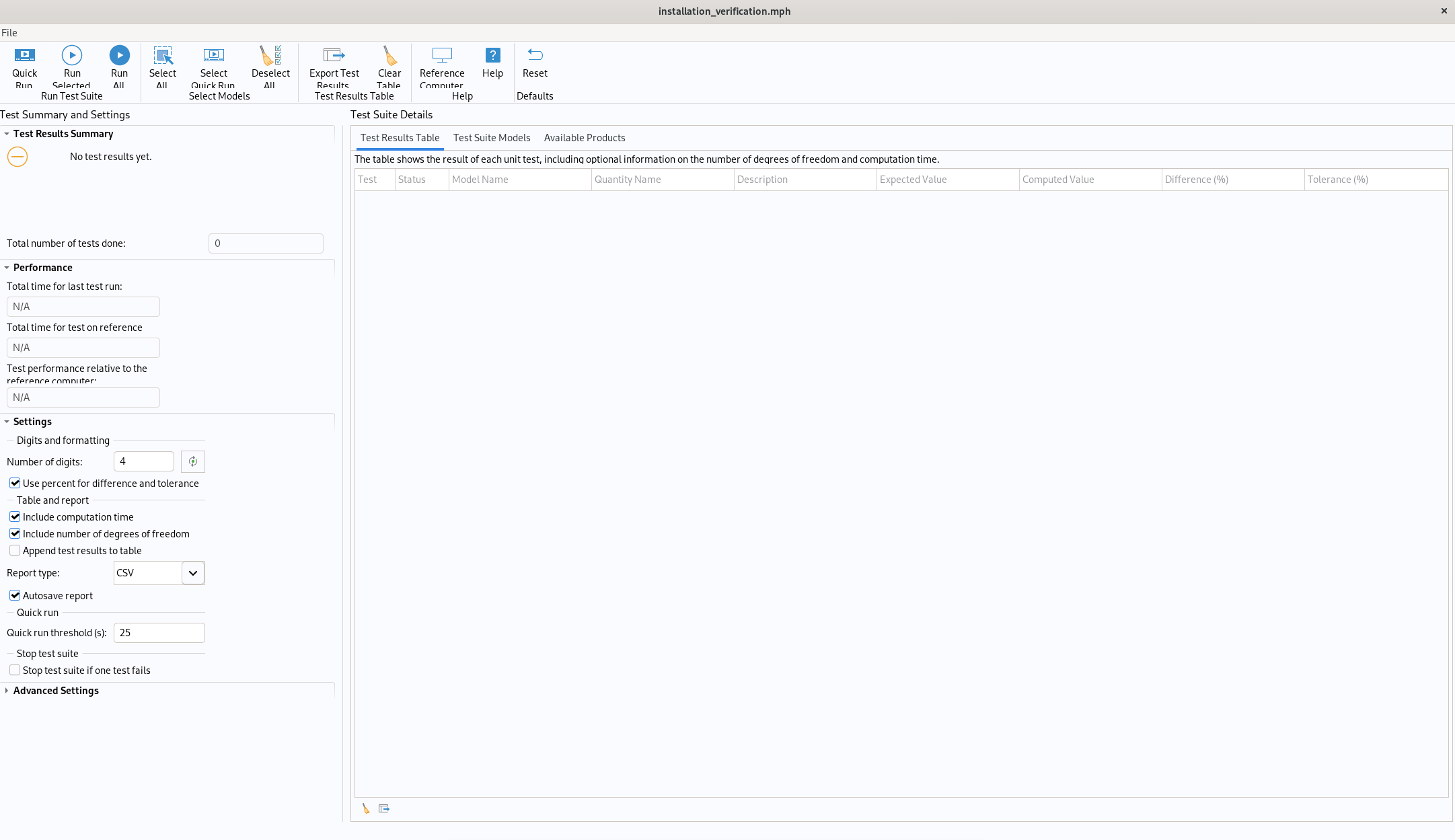
Solution
Change the Application Font size in the OS. After you have changed the font size, you need to restart COMSOL Multiphysics.
Gnome 3:
Install and open the app gnome-tweaks. Navigate to the Fonts section and change the font size for Interface to 10 or 9, as it was probably set to above 10 before.
Gnome 2 or Mate:
Navigate to System > Preferences > Look and Feel > Appearance. Open the Fonts tab. Change the Application font size to 10 or 9, as it was probably set to above 10 before.
KDE:
Open the Settings. Navigate to Appearance>Fonts. Adjust the Font Settings for General Font to 10 or 9, as it was probably set to above 10 before.
Recherche par catégorie
Messages d'erreur (65)Import (10)
Géométrie (14)
Physiques (11)
Solveur (38)
Installation (42)
Maillage (14)
Général (38)
Mécanique des structures (2)
Mécanique des fluides (2)
Post-traitement (4)
Export (1)
Dessin (1)
Informations produit (6)
Multiphysique (1)
Modèles utilisateurs (1)
Electromagnétisme (1)
COMSOL makes every reasonable effort to verify the information you view on this page. Resources and documents are provided for your information only, and COMSOL makes no explicit or implied claims to their validity. COMSOL does not assume any legal liability for the accuracy of the data disclosed. Any trademarks referenced in this document are the property of their respective owners. Consult your product manuals for complete trademark details.
