Discussion Closed This discussion was created more than 6 months ago and has been closed. To start a new discussion with a link back to this one, click here.
How to create mesh like this in Comsol?
Posted 21 nov. 2023, 03:36 UTC−5 Mesh, Structural Mechanics 6 Replies
Please login with a confirmed email address before reporting spam
I am intending to model the indentation test using comsol.
How to create mesh like this with comsol?
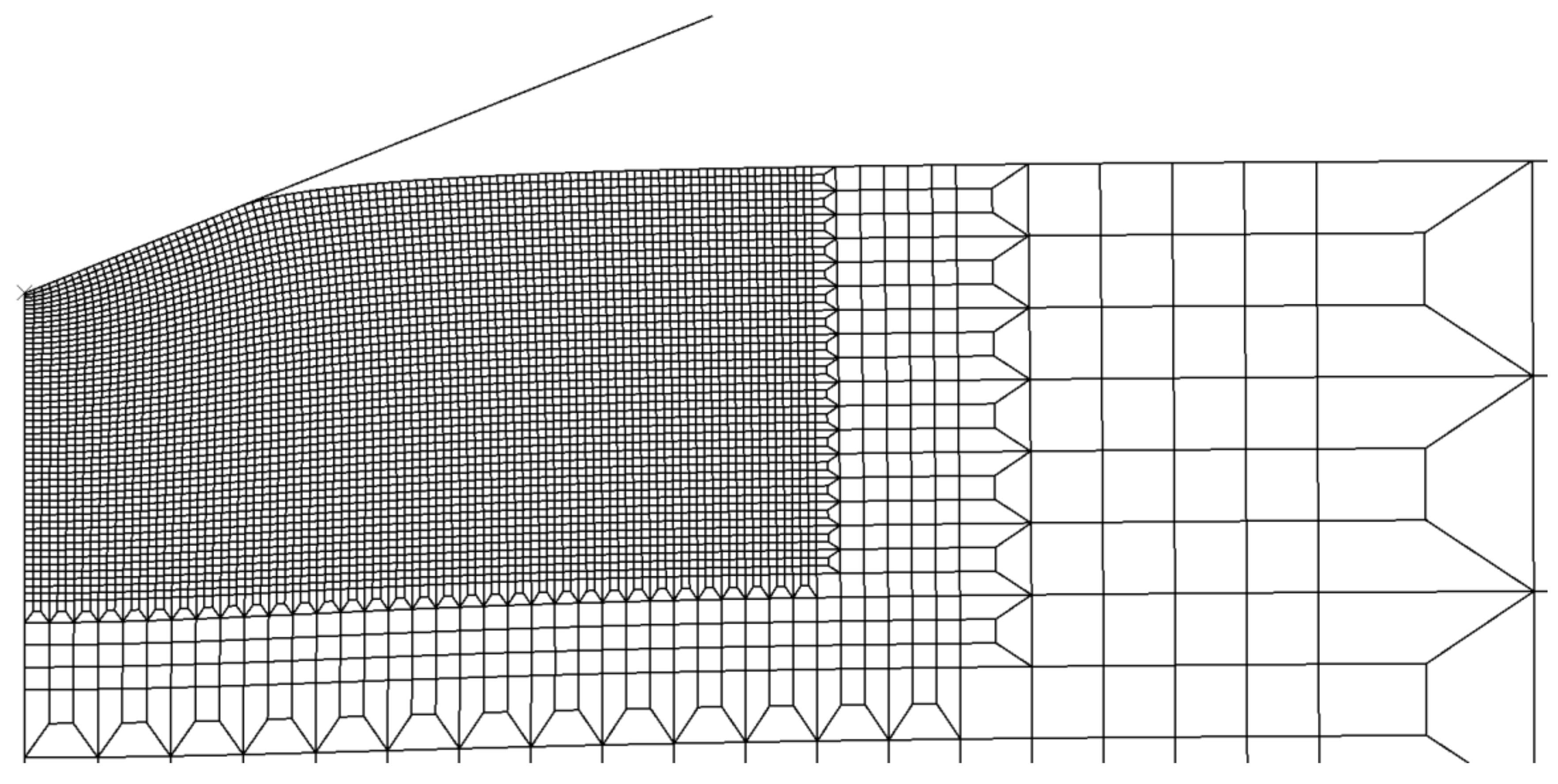
may need to visit this site of research gate if the picture is not properly shown.
Please login with a confirmed email address before reporting spam
It is possible to create such a quad mesh but it will require some manual work. Please contact support for assistance.
Please login with a confirmed email address before reporting spam
It is possible to create such a quad mesh but it will require some manual work. Please contact support for assistance.
Thanks for the reply, @Bjorn.
Please login with a confirmed email address before reporting spam
I don't think there is a way to create this mesh in Comsol without programming a bit.
The Programming Reference Manual has a section called "Setting or Modifying Mesh Data" that you need to study.
Using LiveLink for Matlab I've created part of the mesh to show one of the method that can be used to make the mesh. I'm not sure if the left side of the mesh is supposed to be created manually the way it looks or the mesh in intended to be created to form a rectangle and then deformed using solid mechanics so I've left that part as an exercise to the reader ;-) A derformed mesh can be exported to be used as a basis for futher modelling.
I've attached the Matlab script I used. As you can see it requires some work to create such a mesh, but it can be done.
-------------------Lars Gregersen
Comsol Denmark
Attachments:
Please login with a confirmed email address before reporting spam
However, an important question is whether you actually need to actually replicate the mesh or not. For most practical purposes, it shoud suffice to replicate the mesh in the most dense region (which is a plain mapped mesh) and then use arbitrary transitions to coarser mesh further away.
-------------------Henrik Sönnerlind
COMSOL
Please login with a confirmed email address before reporting spam
I don't think there is a way to create this mesh in Comsol without programming a bit.
The Programming Reference Manual has a section called "Setting or Modifying Mesh Data" that you need to study.
Using LiveLink for Matlab I've created part of the mesh to show one of the method that can be used to make the mesh. I'm not sure if the left side of the mesh is supposed to be created manually the way it looks or the mesh in intended to be created to form a rectangle and then deformed using solid mechanics so I've left that part as an exercise to the reader ;-) A derformed mesh can be exported to be used as a basis for futher modelling.
I've attached the Matlab script I used. As you can see it requires some work to create such a mesh, but it can be done.
Thanks @Lars, your script is really impressive!
Please login with a confirmed email address before reporting spam
However, an important question is whether you actually need to actually replicate the mesh or not. For most practical purposes, it shoud suffice to replicate the mesh in the most dense region (which is a plain mapped mesh) and then use arbitrary transitions to coarser mesh further away.
Thanks @Henrik, and I agree. I use mapped mesh in both the most dense region and the coarse one, between which triangluar mesh is located for transition. It seems to work well.
Note that while COMSOL employees may participate in the discussion forum, COMSOL® software users who are on-subscription should submit their questions via the Support Center for a more comprehensive response from the Technical Support team.
